1. Start an observation like normal
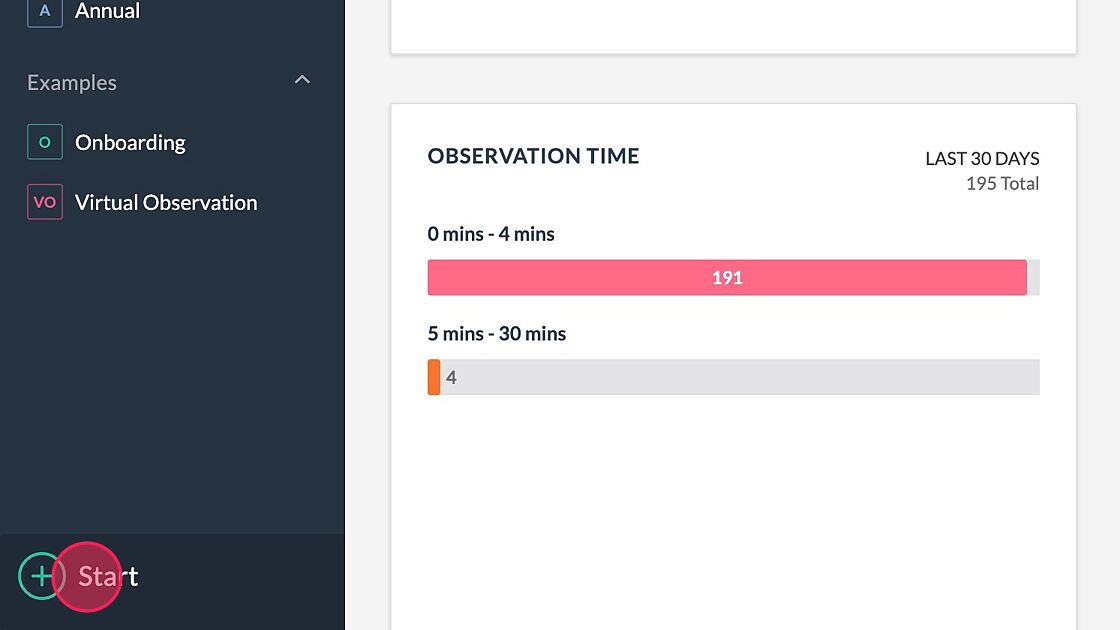
2. Complete the observation and add your feedback
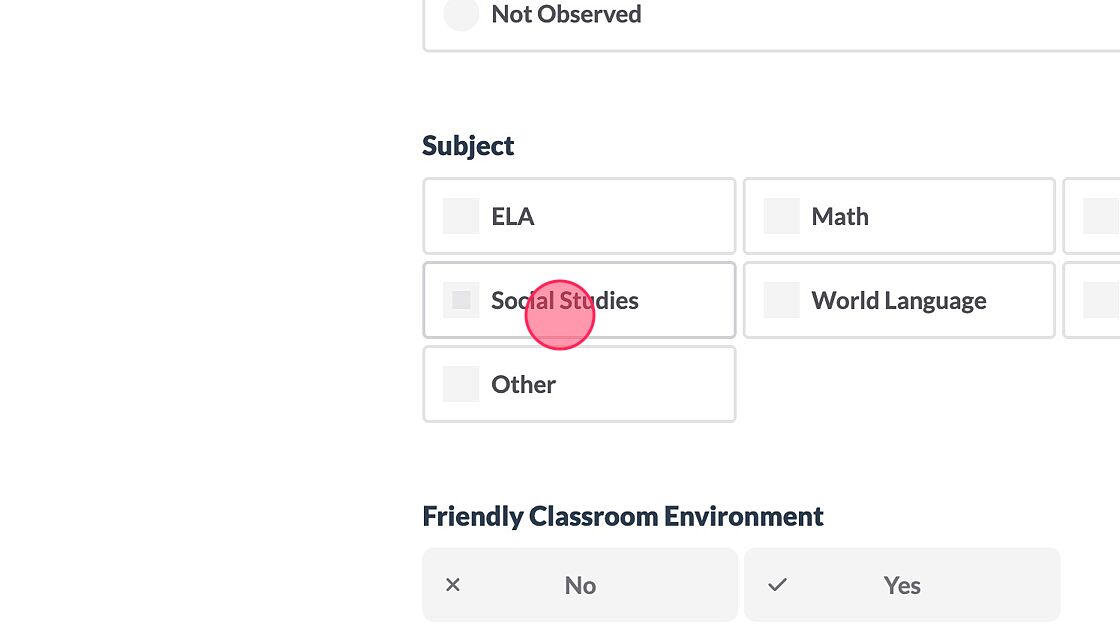
3. Click the "···" action menu. to change the observation date and time
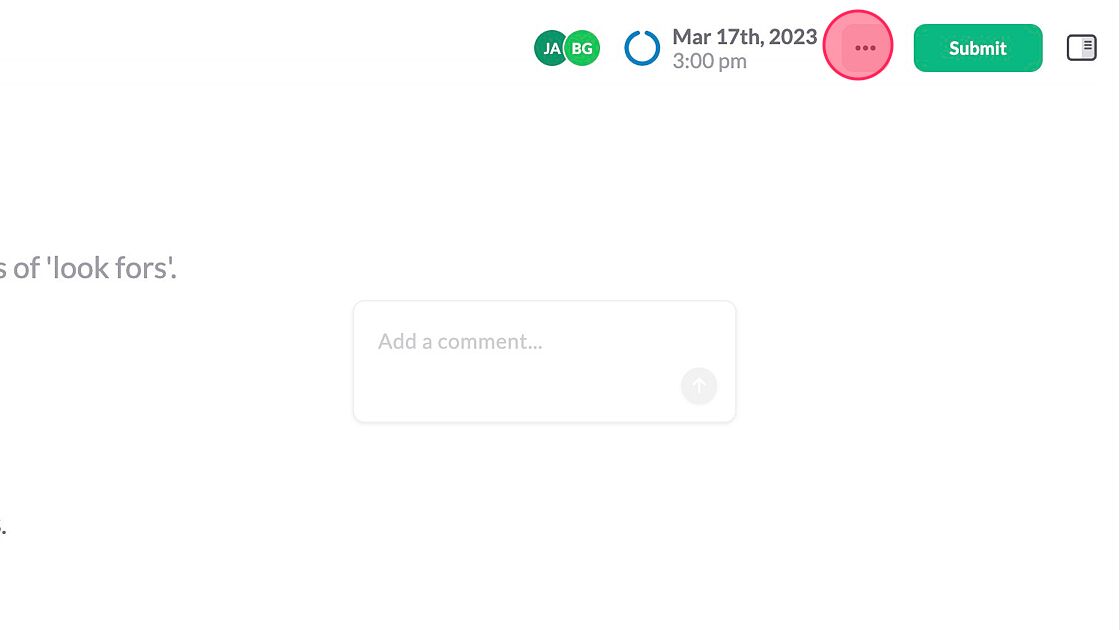
4. Click "Adjust Date & Time"
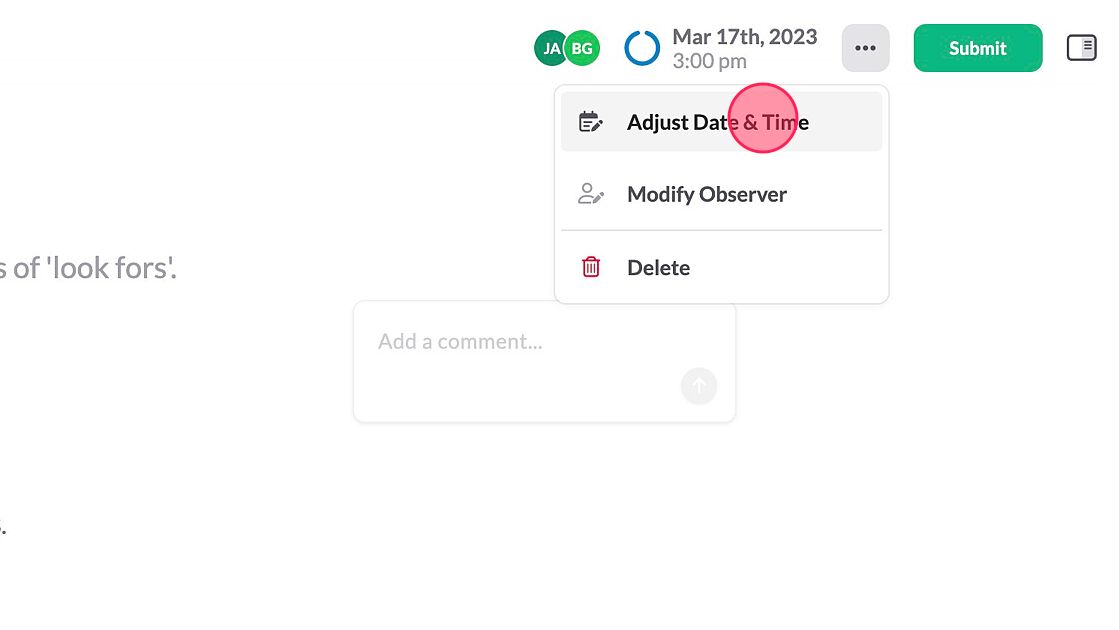
5. If needed, change the date
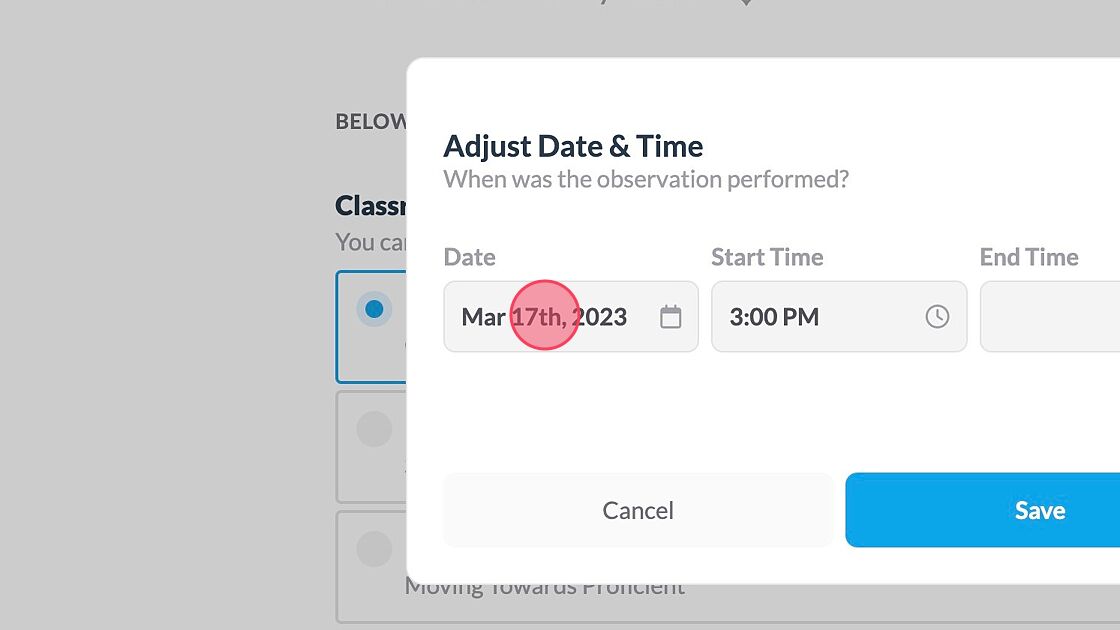
6. If needed, change the start time
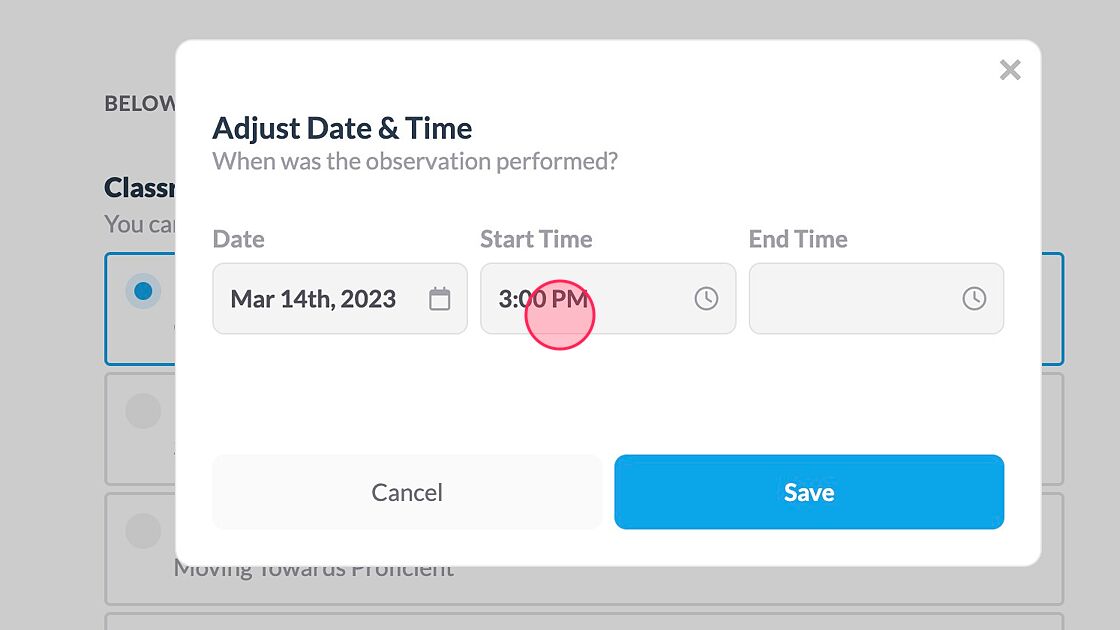
7. If needed, change the end time
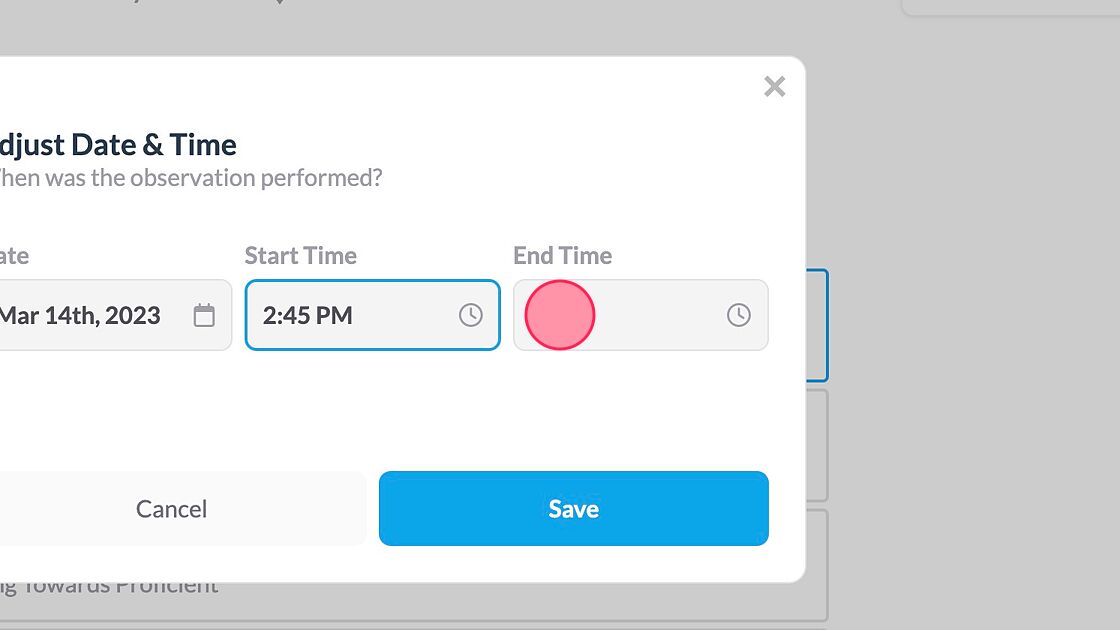
8. Click "Save"
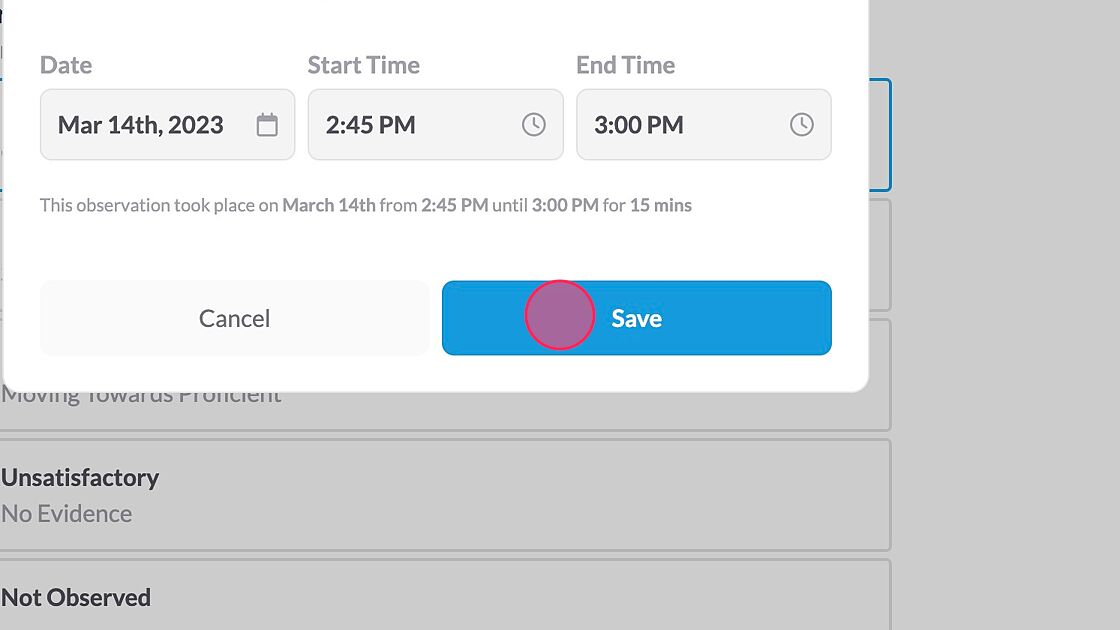
9. Submit the observation
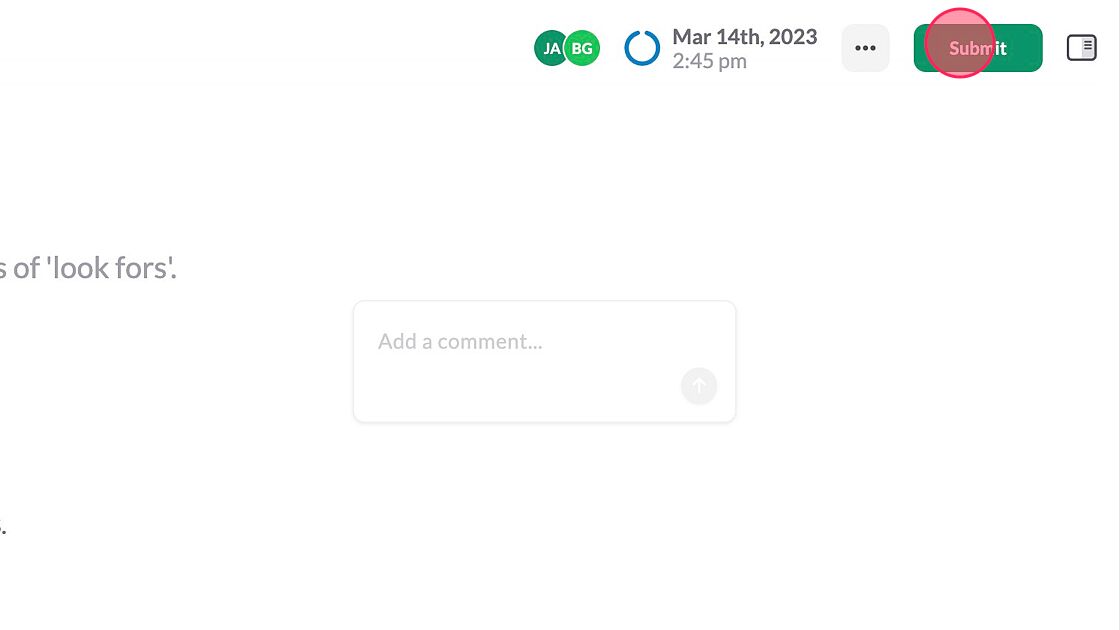
10. The summary email and all reporting will show the correct observation date and length.
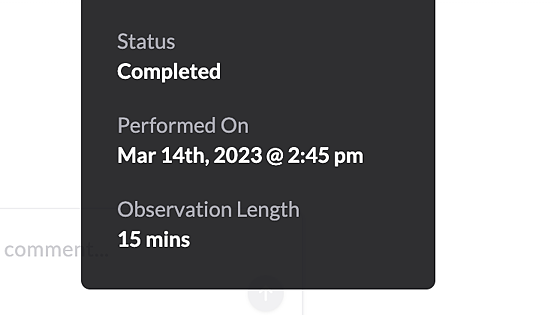
⚠️ Your observation may not be at the top of the observation list.
The observation list is sorted by observation date, showing the most recent observations at the top. You may have to search for the teacher's name to find the observation you just logged.