The Basics
URL: https://app.classroommosaic.com
Email: Your work email
Password: Your password
If you don't have a password or forgot your password click the links below the login button.
First Time Logging In / First Time to the New Platform
Welcome! The good news is, we should already have your account set up and waiting on you! All you need to do is activate your account.
- Click on the "Activate My Account" button.
- Type in your work email
- Click the green button to activate.
- Check your inbox for a welcome email.
- Click the "Set Password" button in the email.
A quick video tutorial about activating your account.
Forgot Your Password
- Click on the "I don't know my password" button.
- Type in the email for your account
- Click the green button to reset your password.
- Check your inbox for a reset password email.
- Click the "Set Password" button in the email.
Trouble Shooting
I'm not receiving an email:
Here are a couple of things to try:
- Look in your spam folder, some times it likes to end up there.
- Search for emails from “noreply@classroommosaic.com."
- Usually, that means we don't have an account already set up for you. Please talk to your school/district coordinator or email support@classroommosaic.com for help.
I received the email, but it says, "Your reset password link has already been used or has expired" :
For your security, the link in each email only works once. Please request a new email with a new link.
I received the email, but it takes me to a blank page:
Please copy the link from the email and paste it into Google Chrome or Safari's address bar. Some older web browsers do not support the technology we use in our reset password process.
Copy and paste reset password link