Roster File
Please send us the file you would like upload and we add it to your account. Our email is Support@classroommosaic.com.
We will use the file you send us to do the following:
- Add new users
- Update information for current users (school, name, email, department)
- We can also remove users not found in file if you'd like.
Roster Template Overview
Below is a link to our staff roster template. If it is easier, you can generate two files - one for teachers and one for observers.
Click here: Classroom Mosaic Staff Roster Template
Required fields: School Name, First Name, Last Name, Email, Position
Recommended fields: School ID, User District ID, User Certificate ID, Department
*Including the recommended data will increase your ability to analyze and export your observation data.
Data Field Details
*Indicates a required field.
School Name*
The name of the school as is appears in your account. If you are adding a new school, type the name of the school as you would like it to appear in your account.
Note: If a user is should be assigned to multiple schools, create a new row for each school. If the user should assigned to the district put "District" as the school name.
School ID
The school number.
District User ID - Highly recommended
The unique internal ID for one person. This usually is an ID from HR. It is primarily collect to be displayed on reports and included in export files. Including it ensure you will be able to link your exported observation data with the correct person. It will also enable name and email changes to be processed correctly.
Certificate ID
The state issued certificate or license ID for each teacher.
First Name*
The first name of the user.
Last Name*
The last name of the user.
Email*
The district email for the user.
Position*
The title of the user's position.
Note: If they have multiple positions create a new row for each position.
- District Admin - Has view and edit rights across the entire district.
- District Personnel - Has view rights for across the entire district.
- Principal - Has view and edit rights for school(s) they have been assigned.
- Assistant Principal - Has view and edit rights for school(s) they have been assigned.
- Observer - Has view rights for school(s) they have been assigned.
- Peer Observer - Can only view teacher rosters at school(s) they have been assigned and only observations they have created.
- Teacher - Can only view their observations.
If you would like to change the default rights on your account, or add new positions for your account please email us!
Department / Grade Level
The department of the user.
Note: If the user has multiple departments you can either separate them using a semicolon ";" or comma "," on a single line or create a new row for each department.