Logging In
Your account should already be in our system. You only need to set a password, and you can use the "Activate my account" button to get started.
Doing an observation
Once you log in, you can start an observation by clicking the "Start" button (bottom left). You can visit our in-depth guide for more about all things observing.
Updating your staff
The "People" tab is where you will find your observers and teachers. We've made adding and editing people a breeze, and below is a link to an in-depth guide.
Switching Roles
You may have more than one role. Quickly change positions by clicking on your name (top right) and selecting the position you'd like to switch into.
Switching roles